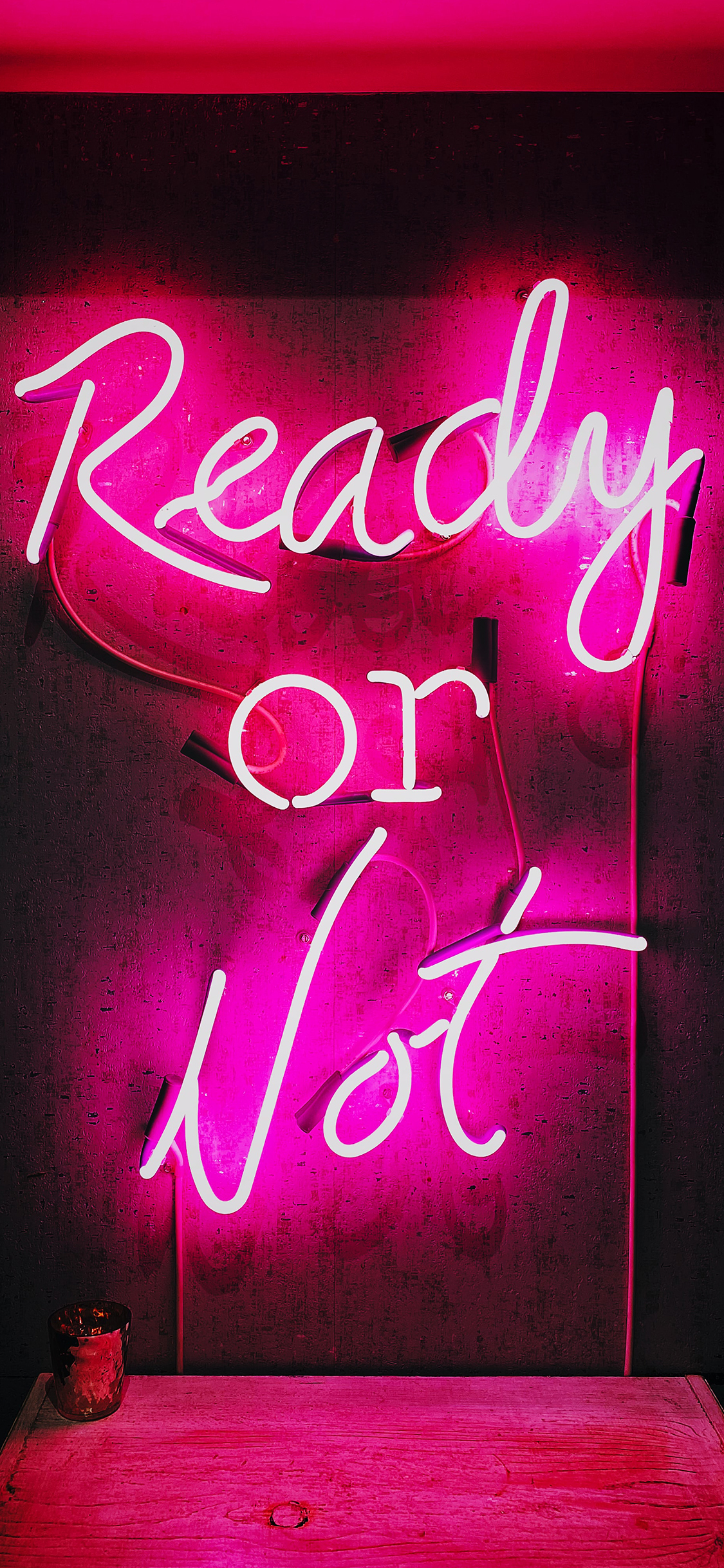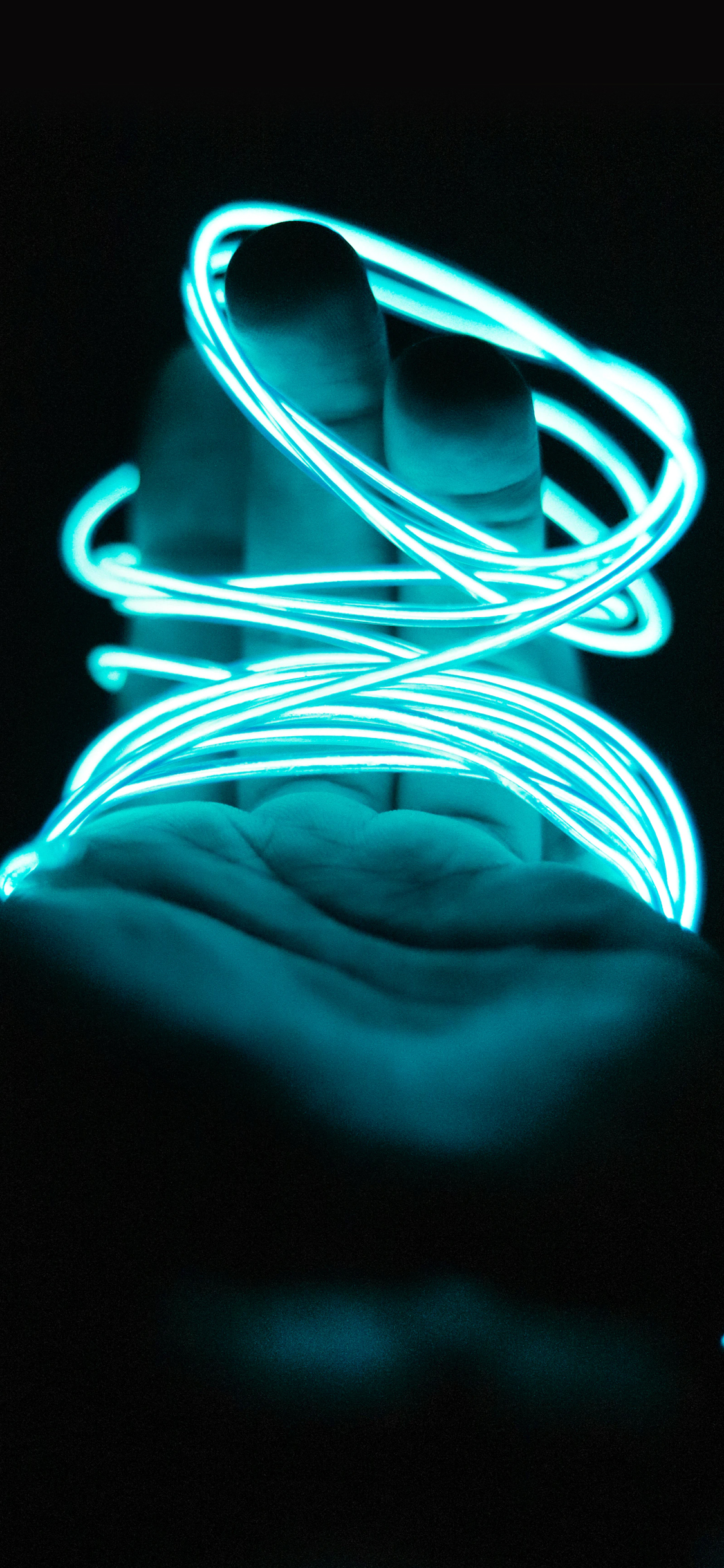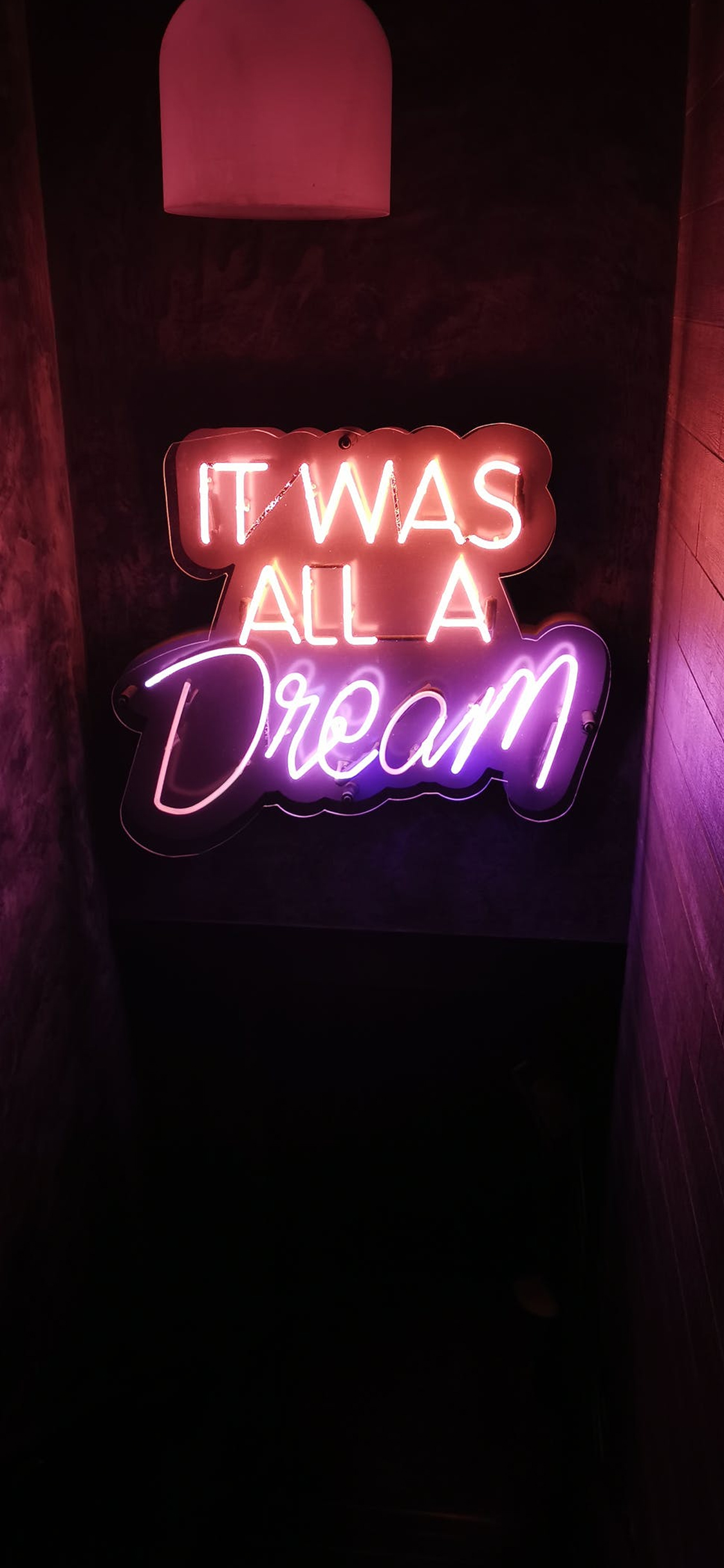Are you looking for really cool neon iPhone wallpapers?
We did a round up and put together, 10 amazing neon designs that will be the perfect for your home or lock screen.
So, let us jump right into the designs!
How to Save the Neon Wallpapers to Your iPhone?:
After you have gone through our list of neon wallpapers, you will have to save them to use them on your phone.
To download this version, it will depend on the device/app that you are using:
- Mobile
- Desktop
- Pinterest app
How to Save Mobile
How to download:
- Tap on the image you want to download
- A new window will open. This contains the full HD version
- Tap and hold the image for a couple seconds.
- An option to save the image will pop up.
- Save the wallpaper to the phone
How to Save Desktop
How to download:
- Click on the image you want to download
- A new window should open with the full version
- Right click the image.
- An option to save image then pops up, use that to save the wallpaper to the desktop.
How to Save on the Pinterest App
How to download:
- Tap the wallpaper you want to download
- A new window should open with the full version
- Pin the image to your Pinterest account.
- Go back to Pinterest and find the image you just saved.
- There should be an option to save it to your phone.
Top 10 Neon iPhone Wallpapers
You must admit that neon wallpapers look super dope and give that perfect aesthetic feel to your iPhone.
That is the reason I decided to showcase 10 awesome iPhone neon wallpapers.
All images are HD quality (1125×2436 px) and are a perfect fit for:
iPhone 12 Max, iPhone 11 Max and iPhone 10
Neon Bottles
If you are looking for something that stands out, then the bottles in neon is the way to go.
They are bright, eye-catching and when used on the home or lock screen, you can be sure that it will be a good look.